A spreadsheet is a grid that organizes data into columns and rows. Spreadsheets make it easy to display information, and people can insert formulas to work with the data. For example, there is a particular icon that has a formula to sum up numbers that are given. This icon is called auto sum. Information can also be sorted and filtered.
People use spreadsheet programs to learn about different kinds of things, and to make decisions. Spreadsheets are based on different varieties of subjects. This site will highlight the use of spreadsheets in the classroom. You will find ideas for every subject. On this website, we will be using Microsoft Excel.
People use spreadsheet programs to learn about different kinds of things, and to make decisions. Spreadsheets are based on different varieties of subjects. This site will highlight the use of spreadsheets in the classroom. You will find ideas for every subject. On this website, we will be using Microsoft Excel.
Easy Spreadsheet EasyOffice Premium
EasySpreadSheet has a feature that is called Ancestors which is an automatic backup and archival system built into the program.EasySpreadSheet is just one of the products that comes in EasyOffice Premium. You can listen to the entries being read to you or you can read them off the screen. This product specializes in taxes, prices, and profit margin calcike format.
9. GS-Calc
ulations. Loan and investment calculations are automatically displayed in a spreadsheet-l

GS-Calc relies on drop-downs rather than icons, but offered a really handy left navigation area right in the interface. This lets you know hierarchically exactly which files you’re working with.
GS-Calc is a stand-alone spreadsheet program that has some very interesting features. You just might find out it’s exactly what you’re looking for in a spreadsheet program.
8. GoBe Productive

GoBe Productive, like many of the products, relies on drop-down menus to find all of the controls, but it does have many icons immediately visible GoBe Productive Spreadsheet is a nice product with some surprising little features you may want. It doesn’t have all the bells and whistles, but it does have some qualities the other products don’t have.
7 Calculate Home Office

Corel makes it very easy to find the format you want to save in since they are all specified on the right side of the interface. The formula section of Calculate is easy to work with, but it did not shine like some of the rest of the programs. For example, they do not have the option to use programming Corel excels in their ability to make presentation-ready documents, complete with background colors, images and nice layouts.

Users who need to share files with others may be very interested in a cut-down version of Resolver One called Resolver One Player, that lets others view the spreadsheets in the Resolver One format Resolver One is a standalone product that is designed for power users who want to use the Python scripting language for analyzing data. You can also use Ironclad and you can use NumPy, CPython, and C libraries.
5. StarOffice Calc

StarOffice 9 Calc is available in lots of languages – more languages than any of the other spreadsheet competitors. In addition, StarOffice 9 Calc is compatible with not only Windows operating systems, but Solaris, Mac and Linux as well. The Sun website stated that StarOffice 9 Calc has the ability to add programming, but we never could find evidence of this capability.
4. PlanMaker Office

We’re pleased to report that PlanMaker, a relatively unheard of brand turned out to be a nice spreadsheet product. PlanMaker is part of SoftMaker, which is a suite of office products that also contains TextMaker, SoftMaker Presentations, and BasicMaker .PlanMaker may not be the very best, but it has some very unique features, including the ability to build forms with checkboxes and radio buttons.
3. Ability Office

Ability Spreadsheet is compatible with both the 2003 and 2007 versions of Excel, however you do have to download a plug-in .It’s compatible with Excel and it offers a nice interface and a responsiveness to customers that lets us know this company is one to watch. These are only a few of the reasons we have chosen Ability Spreadsheet as one of the best spreadsheet software.
2. Lotus 1-2-3

Lotus 1-2-3 is an exciting product and is very different than its competitors, but definitely one of the best spreadsheet software programs out there. Lotus 1-2-3 is definitely compatible with Excel products since we had no problems saving spreadsheets in Excel formats nor did we have trouble opening Excel spreadsheets with Lotus 1-2-3.The Lotus 1-2-3 interface is refreshing since it’s different than all of the other interfaces.
1. Excel Office
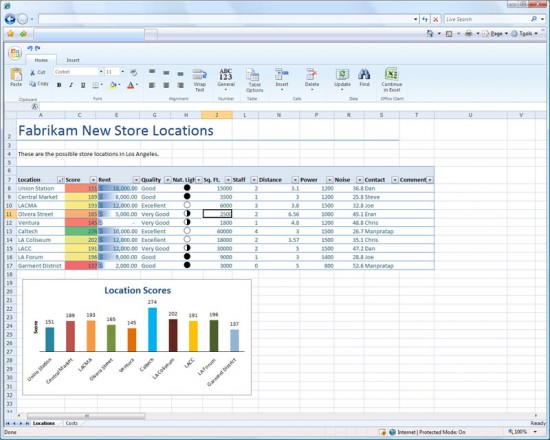
Microsoft Excel is one of our top contenders for the best spreadsheet software..Naturally, you’ll find that Excel is compatible with itself; therefore if you want to forego the issues of compatibility, go with Microsoft and you’ll know that what you produce will be consumable by any user accessing your work.
Video tutorial about installing Libre Office Calc?
The difference between Microsoft Excel and Libre Office Calc ?
Spreadsheets are a major part of an office suite and Microsoft Excel has long been the king. Depending on how you use spreadsheets, LibreOffice's Calc may very well be enough for you, unless you’re already invested in Excel's ecosystem.For the most part, Calc and Excel work the same way. If you're a light spreadsheet user, you probably won't notice much difference between the two. Both can do basic calculations, handle light math, and organize tables in a variety of ways. However, if you use a lot of Excel macros and programming, then you're going to struggle with Calc.The reason is that Calc has its own macro language and it's not always compatible with Excel's VBA format. This means if you're trying to switch over to Calc from Excel, you may need to redo a lot of your macros. That said, Calc macros do translate well to Excel—just not the other way around—so if you're just sending off your own spreadsheets with other people, Calc may suffice.
What is ICDL Exam?
International Computer Driving Licence (ICDL)
The ICDL is recognised as an international standard for end-user computing skills and is endorsed by a number of universities, colleges and schools in S A. To obtain the ICDL, a student must pass seven modules. It certifies that the holder has the knowledge and skill needed to use the most common applications practically and productively. CECS is registered with the ICDL Foundation (registration number 60703) since 2004
Example :
International Computer Driving Licence (ICDL)
The ICDL is recognised as an international standard for end-user computing skills and is endorsed by a number of universities, colleges and schools in S A. To obtain the ICDL, a student must pass seven modules. It certifies that the holder has the knowledge and skill needed to use the most common applications practically and productively. CECS is registered with the ICDL Foundation (registration number 60703) since 2004
Example :
Modules
The new ICDL is made up of a range of modules – each module provides a practical programme of up-to-date skills and knowledge areas, which are validated by a test. New ICDL enables you to develop and certify your computer skills in the subject areas of your choice, and to the level that you need – either for work, or for day-to-day life. Through the module combination that you choose, you create your own individual ICDL Profile.
Base Modules Standard Modules Computer Essentials (Concepts of IT and File Management combined) Presentations Online Essentials (previously know as information and Communication) Using Databases Word Processing Project Planning Spreadsheets IT Security Web Editing Image Editing Online Collaboration
The above modules covers both Beginners and Intermediate levels.
The new ICDL is made up of a range of modules – each module provides a practical programme of up-to-date skills and knowledge areas, which are validated by a test. New ICDL enables you to develop and certify your computer skills in the subject areas of your choice, and to the level that you need – either for work, or for day-to-day life. Through the module combination that you choose, you create your own individual ICDL Profile.
| Base Modules | Standard Modules |
| Computer Essentials (Concepts of IT and File Management combined) | Presentations |
| Online Essentials (previously know as information and Communication) | Using Databases |
| Word Processing | Project Planning |
| Spreadsheets | IT Security |
| Web Editing | |
| Image Editing | |
| Online Collaboration |
The above modules covers both Beginners and Intermediate levels.
Course Dates
Weekdays
The course duration is 3 weeks full day, Mon to Thurs, from 9:00 - 16:00 starting on the following dates:
- 27 January 2014
- 24 February 2014
- 31 March 2014
- 05 May 2014
- 02 June 2014
- 28 July 2014
- 25 August 2014
- 29 September 2014
- 27 October 2014
Saturdays
The course duration is 10 Saturdays from 8:30 - 14:30 starting on the following dates:-
- 01 March 2014
- 31 May 2014
- 30 August 2014
Course Fee
The course fee of R 3000.00 covers all 4 Base modules and any 2 Standard modules and it includes the following:
The complete ICDL syllabus
A detailed step-by-step manual
A Skills Log Book valued at R400.00
Sample exams for all six modules
Access to our computers and the Internet on Fridays at no extra cost (conditions apply)
Setting up of a personalised e-mail address
The course fee excludes the examination fee of R150.00 per module. You can now choose to write any number of modules and receive a certificate for those modules passed, even if it is for only one module, however, only your first certificate will be issued at no cost to you and should you wish to request another certificate for other additional modules passed in the future, you will be charged for it.
A comparison with commercial ICT training companies reveals that the ICDL course will set you back at least R6000.00.
ICDL Benefits
Raises the level of IT knowledge and competency of all computer users
Improve productivity at work
Reduces IT support cost
Enable employers to invest more efficiently in IT
Improve individual's job prospects and job mobility
ICDL Exam Dates?
ICDL exams are open to the public. The exam time is generally 9:00 - 15:00, and a person can sit for up to 7 exams.
The exams are conducted in Windows XP / 7 and Office 2003/2007/2011
Weekdays
The course duration is 3 weeks full day, Mon to Thurs, from 9:00 - 16:00 starting on the following dates:
- 27 January 2014
- 24 February 2014
- 31 March 2014
- 05 May 2014
- 02 June 2014
- 28 July 2014
- 25 August 2014
- 29 September 2014
- 27 October 2014
Saturdays
The course duration is 10 Saturdays from 8:30 - 14:30 starting on the following dates:-
- 01 March 2014
- 31 May 2014
- 30 August 2014
Course Fee
The course fee of R 3000.00 covers all 4 Base modules and any 2 Standard modules and it includes the following:
The complete ICDL syllabus
A detailed step-by-step manual
A Skills Log Book valued at R400.00
Sample exams for all six modules
Access to our computers and the Internet on Fridays at no extra cost (conditions apply)
Setting up of a personalised e-mail address
A detailed step-by-step manual
A Skills Log Book valued at R400.00
Sample exams for all six modules
Access to our computers and the Internet on Fridays at no extra cost (conditions apply)
Setting up of a personalised e-mail address
The course fee excludes the examination fee of R150.00 per module. You can now choose to write any number of modules and receive a certificate for those modules passed, even if it is for only one module, however, only your first certificate will be issued at no cost to you and should you wish to request another certificate for other additional modules passed in the future, you will be charged for it.
A comparison with commercial ICT training companies reveals that the ICDL course will set you back at least R6000.00.
ICDL Benefits
ICDL Benefits
Raises the level of IT knowledge and competency of all computer users
Improve productivity at work
Reduces IT support cost
Enable employers to invest more efficiently in IT
Improve individual's job prospects and job mobility
Improve productivity at work
Reduces IT support cost
Enable employers to invest more efficiently in IT
Improve individual's job prospects and job mobility
ICDL Exam Dates?
ICDL exams are open to the public. The exam time is generally 9:00 - 15:00, and a person can sit for up to 7 exams.
The exams are conducted in Windows XP / 7 and Office 2003/2007/2011
List 10 ICDL Excel questions and answers?
Q1.Open the samples.xls workbook that isin the My Documnts folder.
A.File -> open ->select the samples.xls -> open
Q2. Create a new,blank workbook
A. click new tool from the standard tool bar > Workbook
Q3. Save this workbook (which is currently a Microsoft Excel 2000 file) in a format suitable for users with a previous version of Ecel.
A. File -> save as -> select from save as type (Microsoft excel 5./95 work book-> click save
Q4. Use Microsoft Excel Help to access information on advanced filter
A. Help -> Microsoft excel help -> type adcanced filters -> click search
Q5.Change the user name for this application to Carla Banks
A. Tool à Options à select General tab à in user name type Carla Banks
Q6. Enter the value 521 in cell B5
Click any other cell when you have finished
A. Select B5 cell à type 521 à click any other cell
Q7.Click on the location that selects all of the cells in row 4.
A. Click on the gray area of the row 4
Q8.Automatically adjust the height of Row 2 to fit its tallest contents.
A. Format > Row > auto fit or Double click on the gray area between Row 2 and Row 3.
Q9.You wish to reverse the last change you have made to this worksheet.
A . Click on the undo tool from the standard tool bar Or from menu bar select edit > undo.
Q10. Change the contents of cell B2 to the word Cost. Press enter when you have finished.
A . Select cell b à type Cost à press enter
Q1.Open the samples.xls workbook that isin the My Documnts folder.
A.File -> open ->select the samples.xls -> open
Q2. Create a new,blank workbook
A. click new tool from the standard tool bar > Workbook
Q3. Save this workbook (which is currently a Microsoft Excel 2000 file) in a format suitable for users with a previous version of Ecel.
A. File -> save as -> select from save as type (Microsoft excel 5./95 work book-> click save
Q4. Use Microsoft Excel Help to access information on advanced filter
A. Help -> Microsoft excel help -> type adcanced filters -> click search
Q5.Change the user name for this application to Carla Banks
A. Tool à Options à select General tab à in user name type Carla Banks
Q6. Enter the value 521 in cell B5
Click any other cell when you have finished
A. Select B5 cell à type 521 à click any other cell
Q7.Click on the location that selects all of the cells in row 4.
A. Click on the gray area of the row 4
Q8.Automatically adjust the height of Row 2 to fit its tallest contents.
A. Format > Row > auto fit or Double click on the gray area between Row 2 and Row 3.
Q9.You wish to reverse the last change you have made to this worksheet.
A . Click on the undo tool from the standard tool bar Or from menu bar select edit > undo.
Q10. Change the contents of cell B2 to the word Cost. Press enter when you have finished.
A . Select cell b à type Cost à press enter

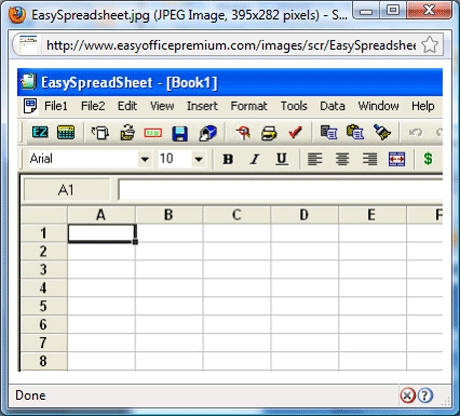
.jpg)
No comments:
Post a Comment